
Subscription includes
Boost customer loyalty with the Ultimate Payment Plans plugin, allowing your customers to split their payments, pay a deposit upfront, and settle the balance later using custom payment schedules with days, weeks, months or years. Site admin can manage their payment plans for individual products with better flexibility.
By default, site admin not able to create payment plans for the WooCommerce products and hence only option for the customers to purchase their products with the full price. This will reduce the customers satisfaction towards the purchase, in turn impact the site sales. The solution is Ultimate Payment Plans. By using this, customers can easily purchase their product as flexible and variable installment payments which ultimately reduces cart abandonment.
Payment Plans – Product Level
You can see the payment plan options on the Product page which is configured on the product level.

Payment Plans – Cart Level
After adding any regular products to cart, you can see payment plan options on the Cart & Checkout page which is configured on the cart level.

Payment Plan Creation
Initially create the payment plan using custom schedules for your customers as below,
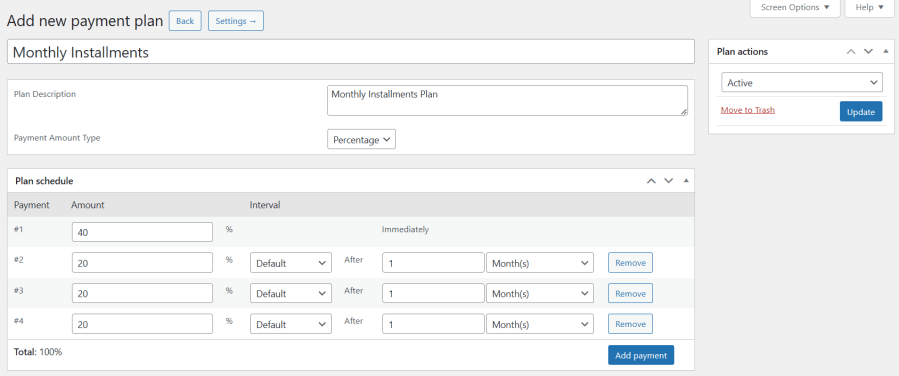
Payment Plans
Payment Plans give customers the option to pay a down payment and the remaining payments at a later date, dividing payments into multiple parts over time. This would be similar to deposits, down payment, upfront payment, layaway, payment plan, installment payments, partial payments, variable payments, fixed payments, etc. Below you have a list of payment plans created for your customers.

Configure Payment Plans using Rules
After payment plans are created successfully from the above, choose to configure payment plans based on rules as below. In order to show payment plan options for your customers, at least 1 rule must be created.
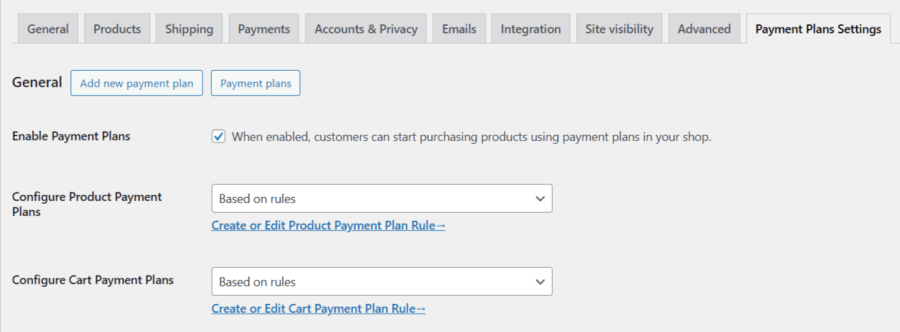
Rules List
Here you can create a list of rules to show payment plan options for your customers.
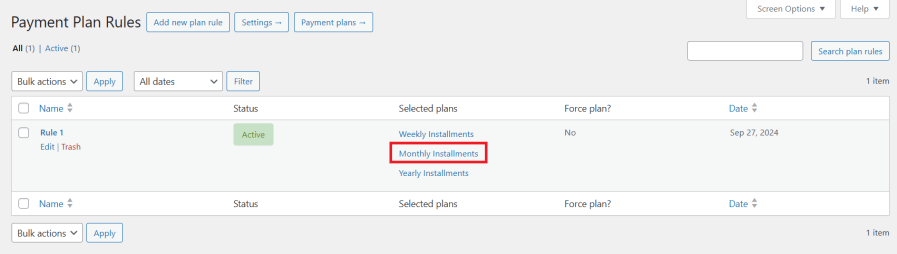
Payment Plans in Single Product Page
Customers can choose their payment plans on the single product page as below,

Payment Plan in Cart Page
After adding the payment plan in the cart page, customers can see the detailed information about their future payments as below,

Payment Plan in Checkout Page
Placing the payment plan order as below,

Purchased Payment Plans in My Account Page
After the customer places their payment plan order, they can track it under My account > Plan Orders page as below,

Purchased Payment Plan Details
Here the customer can see the detailed information about their payment scheduled details.

Manage Purchased Payment Plans by Site Admin
Site admin can track their customers’ purchased payment plan orders easily here.

Edit Purchased Payment Plan Individually
Site admin can view / edit the detailed information about the customer’s payment scheduled details.

Emails Provided
Emails can be sent to the customers and store owners for all the payment plan activities.

Export Purchased Payment Plans
Site admin can easily export their customers’ plan orders via CSV file for their record.

Custom Reminder Emails
Site admin can configure and send custom email content for various reminder intervals configured for their customers.

Custom Email Reminder Template Creation
Site admin can easily create customized email reminder templates for Manual and Automatic payments as below,

Custom Email Reminder Templates
After the custom email reminder templates are created, it will be listed here.

Yes, you can configure storewide payment plan settings that apply to all products, unless overridden at the productwide.
Yes, you can define flexible payment plans using rules for the products.
Yes, cart-level payment plans are supported and can be applied based on the cart subtotal.
Yes, it fully supports automatic payments. Once a customer opts into a payment plan, their future installments can be automatically charged using supported payment gateways.
For Automatic Payments:
For Manual Payments:
You can create payment plans based on:
You can schedule future payments to occur:
Yes, payment plans can be configured as optional (customers choose installments or full payment) or mandatory (installments required).
Yes, email reminders are sent for both automatic and manual payments.
Yes, when the customer completes the initial payment, all future payment orders are generated automatically.
The site admin can choose whether to calculate payment plans using the regular or sale price. By default, the sale price will be considered.
Yes, guests can place orders using payment plans without creating an account.
Yes, labels and messages related to payment plans are fully customizable via the admin panel.
Yes, you can easily export all plan orders in CSV format for reporting, accounting, or record-keeping purposes. This feature helps streamline backend management and data analysis.
Yes, you can:
Yes, you can manually process the scheduled payments.
Yes, you can:
Yes, you can disable certain gateways in checkout if the cart contains a payment plan.
Yes, coupon usage can be allowed or restricted at both cart and checkout levels.
Customers can view their plans from their My Account page, under a dedicated menu for payment plans.
Yes, WooCommerce coupons can be applied to the entire order, not just the initial payment.
Yes, mixed checkout is supported.
Yes, customers can log in and pay upcoming installments anytime from their My Account page.
No, customers do not have the option to cancel balance payments.
Yes, the system sends dedicated emails for all events related to payment plans.
Extension information
Quality Checks
Compatibility
Countries